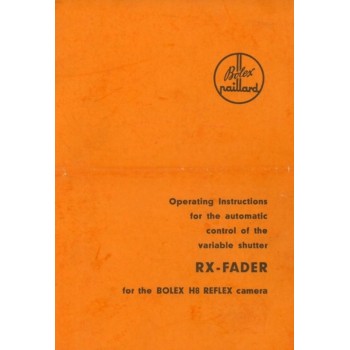Bolex instructions control variable shutter rx-fader . Available to purchase for immediate download. Below is an extract from the manual converted to text for a quick impression on the content. Bolex instructions control variable shutter rx-faderOperating Instructions
for the automatic
control of the
variable shutter
RX-FADER
tor the BOLEX H8 REFLEX camera 7. Loosen the screw (3).
8. Push levers (4) and (5) up against their top stops.
9. Insert the end of the spring-loaded bar(6) into the knob
of the lever (4) ; then tighten and lock the screw.
8. OPERATION
The RX-fader accessory uses the motor of the camera to
open or close the variable shutter. The number of frames
making up a fade-in or a fade-out is invariably 32 whatever the
filming Speed chosen.
Once the camera is started, simply press down Iever(7) to
control the operation of the Rx-fader. When lever (7) is
pushed down (shutter closed), arm (5) comes down to engage
lever(4) of the variable shutter to which it is connected by
the small rod (8) and the spring-loaded bar(6). Simply push
lever (7) up (shutter open) to get the reverse operation.
Bolex instructions control variable shutter rx-fader
- Brand: Bolex
- Product Code: 2911
- Availability: In Stock
-
$5.00
Tags: bolex, instructions, control, variable, shutter, rx-fader,