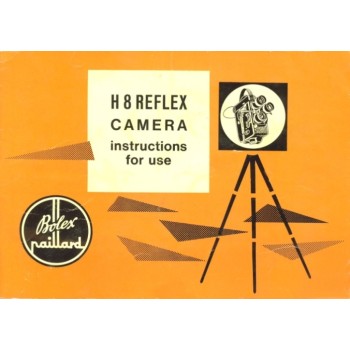Bolex h8 reflex camera instructions for use . Available to purchase for immediate download. Below is an extract from the manual converted to text for a quick impression on the content. Bolex h8 reflex camera instructions for useBOLEX
H 16 RX-5 and SB/SBM H 16 SBISBM
Attaching bayonet mount lenses
Press down locking lever and turn milled ring as far
as it will go.
Remove the bayonet mount cover
Insert the lens into its housing with the guide tongue
on top.
Turn milled ring.
To remove the lens:
Turn milled ring until it is stopped by the locking
system: the lens cannot fall out.
Press locking lever and turn milled ring as far as it
will go: the lens will then pull out easily.
After removing the lens, attach the bayonet mount cover
to protect the reflex prism from dust.
Bolex h8 reflex camera instructions for use
- Brand: Bolex
- Product Code: 2910
- Availability: In Stock
-
$5.00