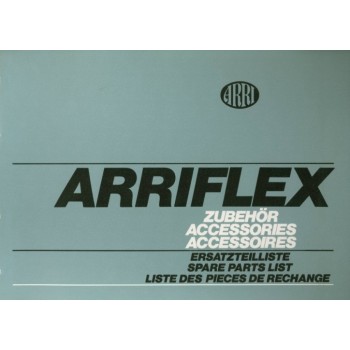Arriflex accessories spare parts list explosion diagram. Available to purchase for immediate download. Below is an extract from the manual converted to text for a quick impression on the content. Arriflex accessories spare parts list explosion diagramAdjustment Instructions for 600 mm Fern-KlIar f/ 5.6
upon the ARRI Lens Support Bracket
The use of especially long lenses which are con-
siderably heavier than normal ones places too
much strain upon the lens turret, lens mount,
and lens adapter. The unsupported lens tends to
droop, causing permanent damage to the lens and
lens mount. For this reason the use of a lens
support bracket is an absolute necessity when
using such lenses. The unit: camera/lens/lens
support bracket can be attached to the tripod
centre close to the optical centre of the lens,
thereby providing excellent optical maneuver-
ability.The 600 mm Fern-Kilar lens is locked into the
lens mount of the three-lens turret and doubly
supported by the lens support bracket. Important:
The lens must be adjusted upon the support
bracket so that the optical axes of the lens
and camera coincide. If the lens - with the
carriage in the dove-tailed groove of the track
can be slid in and out of the lens mount with-
out complication, the adjustment is perfect. If,
however, the optical axes of the lens and camera
are at vertical (Fig. 1) or horizontal (Fig. A;
angles to each other or not coinciding Fig. 2
the lens adapter either cannot be slid into the
lens mount or it can only be slid in by use of
force. To achieve the correct adjustment, the
parts of the lens support bracket can be adjust-
ed vertically by loosening screw (a) and horizon-
tally by loosening screw (d). The screw (b) is
used to fix the position of the lens set at (0).
Here is one possible point for an error: if the
lens support (upon which the lens can be mount-
ed on a tripod) at (c) is not adjusted to the
optical axis of the lens, the latter is either
too high or too low at the front (Fig. 1). The
optical axes of the lens and camera can be made
parallel (Fig. 2) only if the above-mentioned
support has been correspondingly corrected.
The lens must be adjusted on two planes:
Arriflex accessories spare parts list explosion diagram
- Brand: Arriflex
- Product Code: 2865
- Availability: In Stock
-
$24.99
Tags: arriflex, accessories, spare, parts, list, explosion, diagram